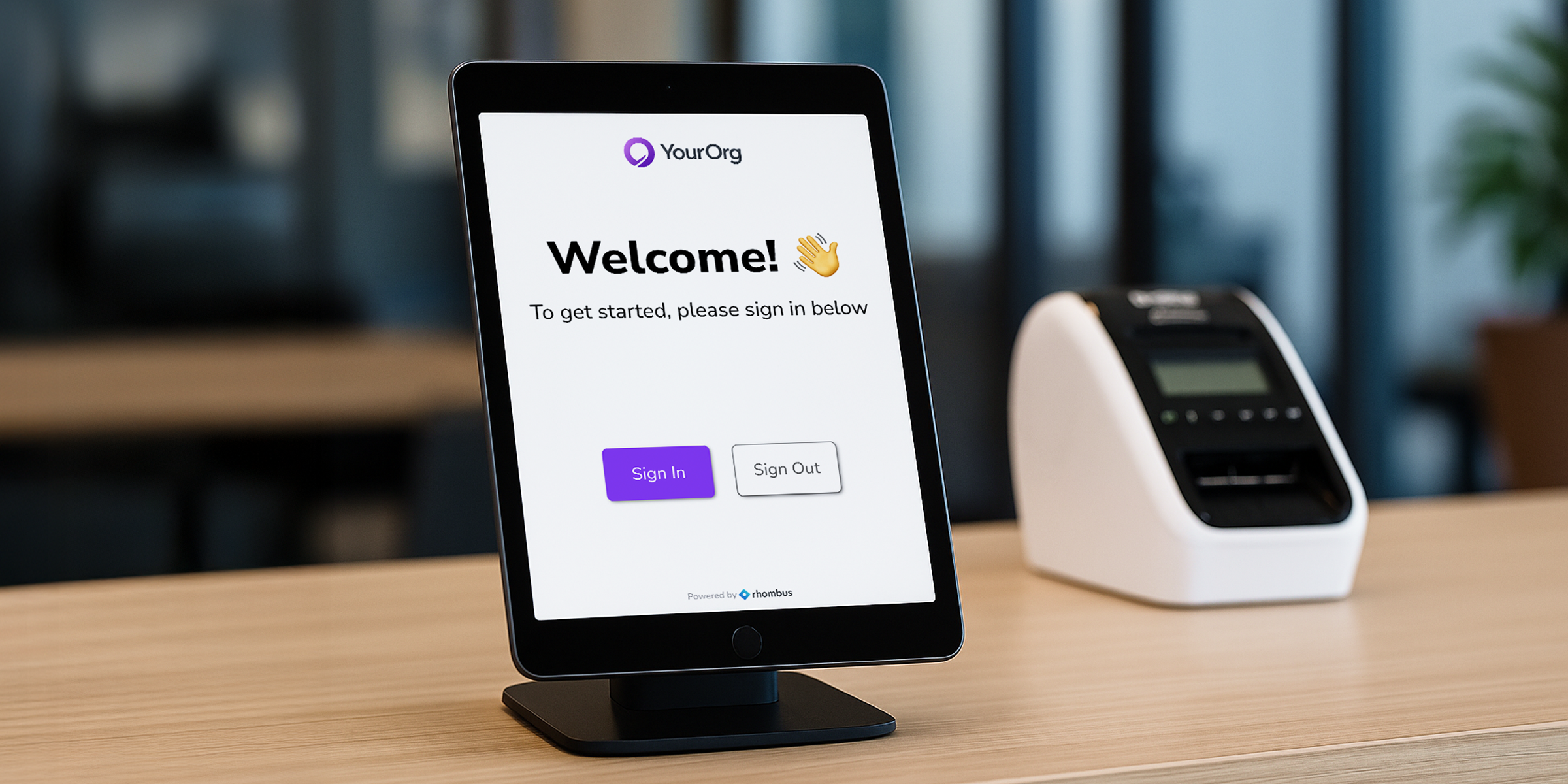Save Bandwidth and Time with Cloud Archiving Schedules, Centralized Shared Streams, and More

Every month, Rhombus releases new features and optimizations designed to make security management user-friendly, flexible, and future-proof.
February’s product updates are here to help you save time, speed up investigations, and provide more control over network resources. Let’s dive into the exciting new features and enhancements in store!
Set Cloud Archiving Schedules
When Rhombus cameras capture video, they automatically store all footage directly on the device. Many organizations choose to also back up their footage to the cloud via Cloud Archiving for security, convenience, and compliance reasons.
When you enable Rhombus Cloud Archiving (available with the Enterprise License) for a camera, the camera will continuously archive footage to the cloud. However, Cloud Archiving is a bandwidth-intensive process, and many users want to control when it occurs to better manage network resources throughout the day.
Now, you can set custom Cloud Archiving Schedules to control when cameras upload footage to the cloud.
Cloud Archiving Schedules give you the flexibility to manage your network resources effectively and use bandwidth efficiently. For example, you can restrict uploads to off-hours or stagger devices to optimize network usage.
Use This Feature To:
- Improve network performance by restricting bandwidth-intensive uploads to off hours.
- Ensure that critical operations have adequate bandwidth throughout the day.
- Reliably back up footage without straining IT resources.
- Optimize bandwidth to save costs and accomplish more with less.

How It Works
Set a window of time for footage to upload, and your system will automatically restrict archiving to that schedule.
Cameras need a minimum 8-hour archiving window to ensure all footage is uploaded. Create a global schedule or customize settings per location or device—schedules apply to the device’s time zone.
Using this feature affects only Cloud Archiving. Your camera’s performance won’t change—you’ll get the same crystal-clear, ultra-low-latency Rhombus experience you know and love.
View All Shared Streams in One Place
Rhombus makes sharing video easy. In addition to sharing saved clips, you can share streams of both live and historical camera feeds.
Now, you can view all shared streams on one convenient, centralized page.
Rather than diving into an individual camera’s settings, you can view all streams at a glance and easily manage access.
Use This Feature To:
- Simplify operations by managing all shared streams from one centralized page.
- Gain visibility with a birds-eye view of all shared camera feeds.
- Save time by quickly and easily accessing streams.

Investigate with Region Search for the R360
Region Search is an AI-powered feature that helps you accelerate investigations. With it, you can automatically search for activity that occurred in a specific area of a camera’s view.
Now, you can use Region Search with the R360 fisheye camera!
As a fisheye camera with a 360° panoramic view, the R360 lets you cover large areas with no gaps or blind spots. As of February, you can use Region Search to pinpoint activity in an R360 camera’s view.
For example, if a laptop was stolen from a desk monitored by an R360, Region Search can accelerate your investigation. While in fisheye view, select the area in question to automatically search for the moment the laptop disappeared.
Use This Feature To:
- Improve investigations with Region Search, a flexible AI-powered tool.
- Make security proactive with custom alerts based on region.
- Save time by automatically investigating a specific area instead of manually scrubbing through footage.

Upload License Plates in Bulk
License Plate Recognition (LPR) is an AI-powered feature that allows you to detect license plates automatically. With Rhombus, you can also capture synchronized footage when plates are detected, create custom labels (e.g., “Registered” or “Untrusted”), filter, search, and receive custom alerts for specific plates. LPR makes it easy to manage parking lots and garages, log and track vehicle access, search for specific vehicles, and more.
Now, you can proactively upload license plate lists in bulk, complete with custom labels and names, for fast and easy management.

By proactively adding license plates, you can tell your system ahead of time how to categorize a plate and what action to take. Many Rhombus users have extensive lists of license plates they want to add to the system. Previously, you had to upload them individually or use the Rhombus API. Now, you can add the Names, Plate Numbers, and Labels to a CSV file and upload them all at once.
For example, some organizations work with local law enforcement to obtain lists of ‘bad’ license plates that belong to known criminals or sex offenders. They then have Rhombus automatically trigger an alert if LPR detects these ‘bad’ plates. With the new Bulk Upload feature, it’s easy and fast to label these plates as “Untrusted” and add the entire list in bulk.
Use This Feature To:
- Save time by eliminating the manual work of individually adding and labeling plates.
- Stay ahead of potential incidents—proactively prepare your system on what to do before a plate is detected in real life.
- Simplify your workflow by quickly managing LPR at scale.
In Case You Missed It
- Check out January’s updates for how to set default user roles for new locations.
- Stream Rhombus cameras to third-party applications with Secure Raw Streaming—a safer alternative to RTSP.
- Rhombus developed the State of Modern Physical Security Report after surveying 375+ industry experts. Download the whitepaper for insight into industry patterns, priorities, and takeaways for 2023 and beyond.