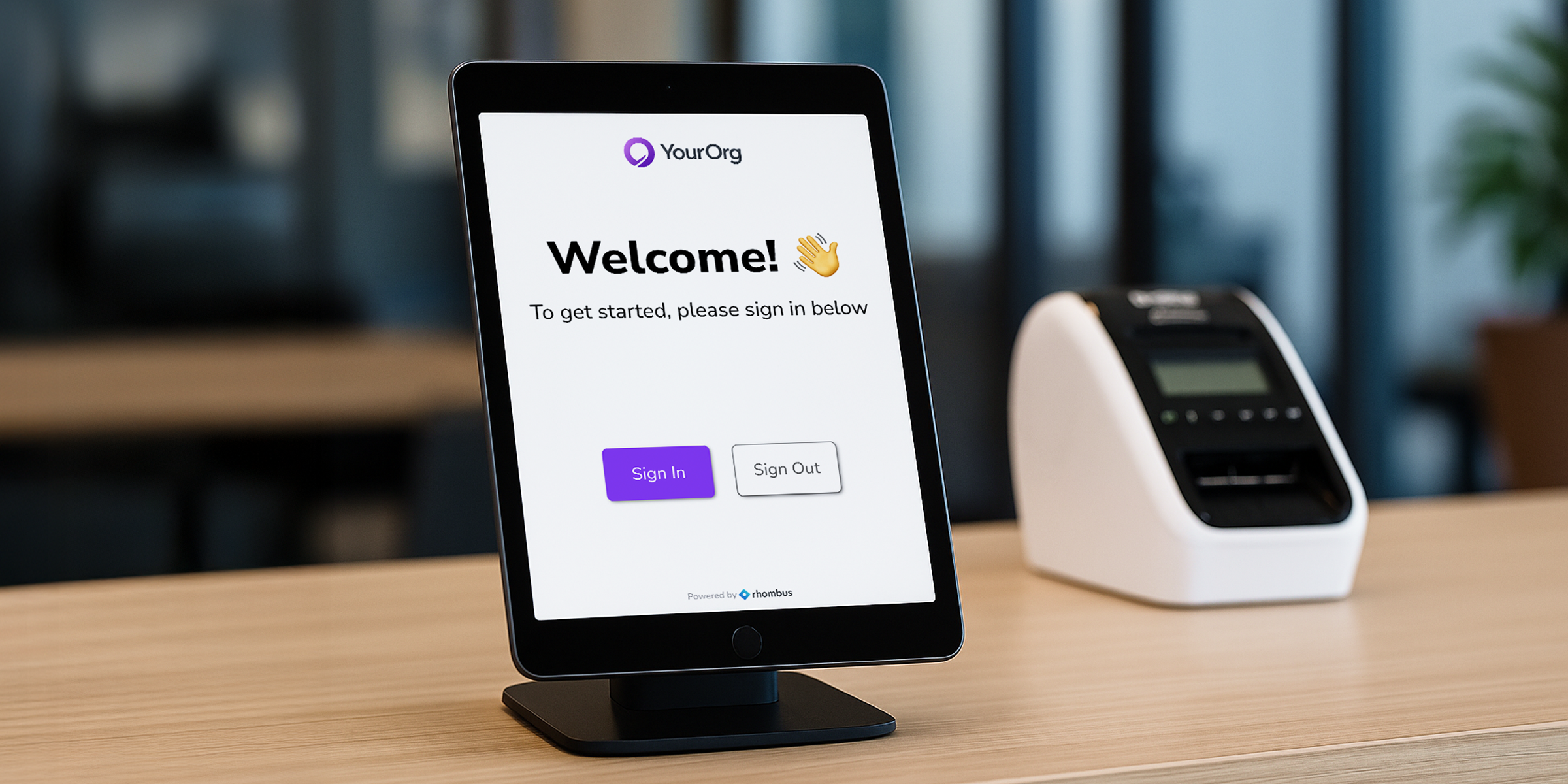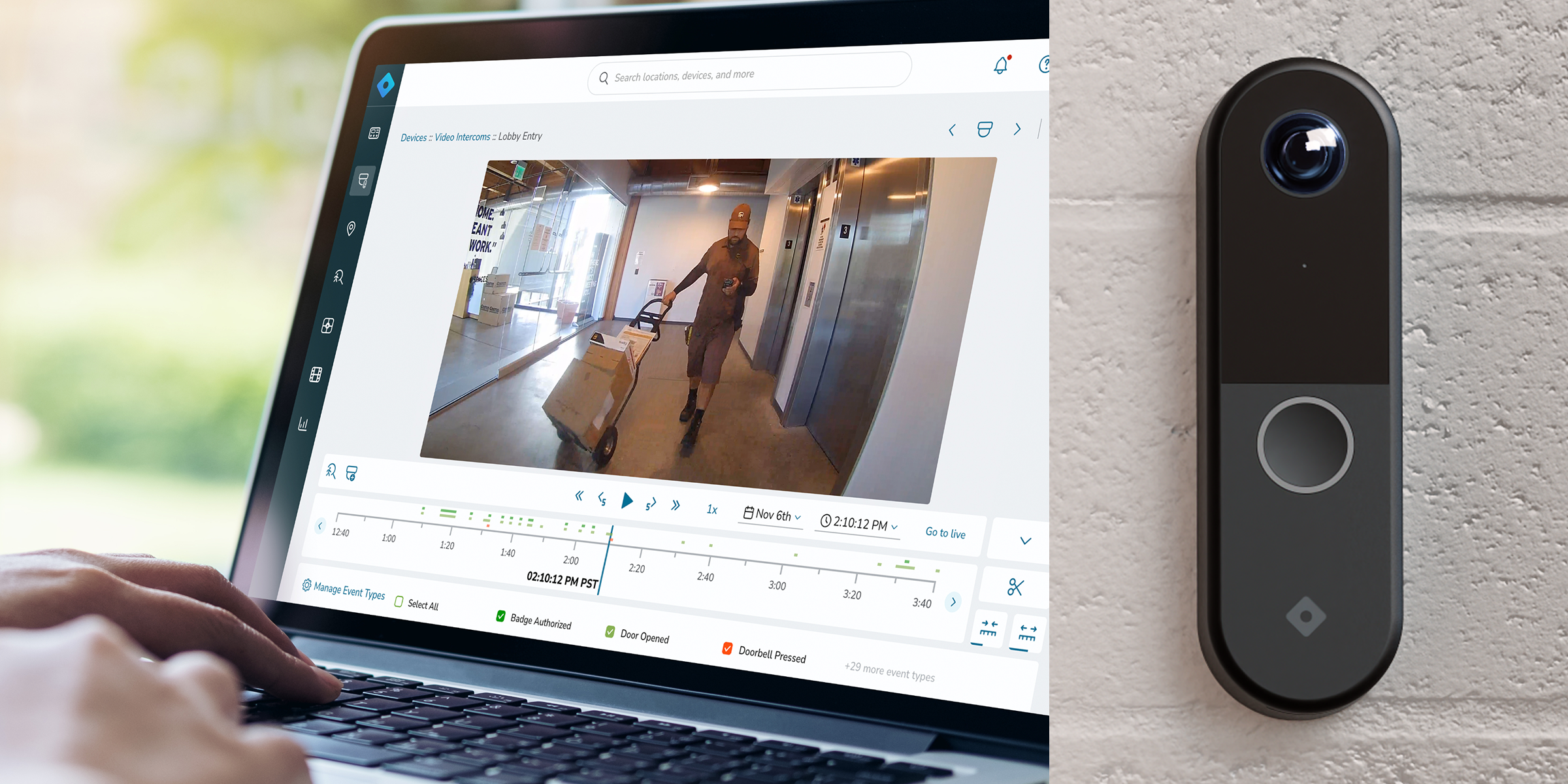Simplify Management with Default User Roles, Cloned Camera Settings, and More—January Product Update

Rhombus is committed to providing a truly future-proof platform that grows with your needs. Every month, we roll out new features designed to help you simplify security management and get more value out of your platform.
January brings improvements on the admin side that help you save time and labor by automating repetitive administrative tasks. You can now clone camera settings and set default user roles to make scaling effortless—plus, a new feature has come to Rhombus Alarm Monitoring that further streamlines emergency dispatch by local first responders.
Here’s what’s new:
Clone Camera Settings
With Rhombus, you have granular control over camera settings. From video resolution, to privacy regions, to bitrate and beyond, you have the freedom and flexibility to customize camera settings according to your needs.
Now, you can adjust the settings of batches of cameras rather than making the adjustments one at a time.
When you change a camera’s configuration, you can clone those changes and apply them to any camera of the same model. For example, if you change the IR Filter setting of an R200 camera from ‘Auto’ to ‘On,’ you have the option to apply that setting to your other R200 cameras as well.
This makes customizing your camera settings fast, simple, and streamlined.
Use This Feature To:
- Save time by changing camera settings at scale.
- Standardize camera configurations by easily ensuring that cameras are using your preferred settings.

Set Default User Roles for New Locations
Rhombus provides unlimited user seats, meaning organizations can add as many users as needed with no tiers or restrictions. To make it easy to scale vertically within your organization, you can create granular user permissions based on role, location, and even on a camera-to-camera basis. With user roles, you can extend exactly as much access to everyone as you want, no more and no less.
Now, you can create default user roles that automatically apply to future locations and cameras. In other words, when you customize a specific user’s access permissions, you can make those settings the standard permissions for that user and have them automatically roll them over to any new site.
For example, you can give an IT Manager permission to ‘View & Manage’ new locations. When a new location is added, that IT Manager will automatically have permission to ‘View & Manage’ all devices at that new site—no need to set up the same user permissions again every time you expand.
Use This Feature To:
- Save time and labor by eliminating tedious and repetitive administrative steps.
- Start using new cameras seamlessly—ensure there’s no gap in management once a camera is active.
- Scale your security to new buildings and locations more easily and quickly.

Alarm Monitoring: Entry Instructions
Rhombus Alarm Monitoring is a 24/7/365 service that combines AI-based alerts with live professional monitoring. By activating Rhombus Alarm Monitoring, businesses increase after-hours security, deter threats in real time, reduce false alarms, and accelerate emergency response—all with their existing Rhombus system.
If an active threat is detected via Alarm Monitoring, a certified dispatcher can dispatch local first responders to the scene. Agents can also share contextual information from Rhombus, including footage and livestreams.
With the latest update, organizations can now include detailed entry instructions for first responders. These instructions can include gate codes for gated communities, keypad door lock codes, and more. By automatically sharing this information, first responders can quickly gain access to buildings during a crisis.
Use This Feature To:
- Accelerate emergency response to minimize losses and prevent damages.
- Help first responders confidently access your building during an emergency.
- Coordinate more seamlessly with local emergency responders.

Seconds count during an emergency. By sharing clear instructions, users can help first responders gain access with greater speed and coordination.
If you’d like to increase after-hours security with Rhombus Alarm Monitoring, reach out to your preferred Authorized Rhombus Reseller or our sales team for more information.
In Case You Missed It
- See how to jump between camera feeds in one click and customize your shared streams.
- Stream Rhombus cameras to third-party applications with Secure Raw Streaming—a safer alternative to RTSP.
- Rhombus developed the 2022 State of Modern Physical Security Report after surveying 375+ industry experts. Download the whitepaper for insight into industry patterns, priorities, and takeaways for 2023 and beyond.