
Scrub Through Footage and View Multiple Cameras More Quickly—January Feature Update
January 17, 2024

Every month, Rhombus releases new features and optimizations designed to make security management more efficient, powerful, and user-friendly.
January’s updates are here to help you navigate camera footage more quickly and intuitively and connect to Rhombus Partners and Support more seamlessly.
Let’s dive into the exciting new features and enhancements released this month!
Save Time with Click-and-Drag Video Scrubbing
Ready to skim through hours of footage more quickly than ever before?
The Rhombus video timeline just got a major upgrade. Previously, you could hop around a day’s footage relatively quickly, but you needed to click within the timeline to see video of a given moment.
Now, you can quickly scrub through video footage by clicking and dragging along the timeline.
Click-and-drag video scrubbing works on single-camera timelines and on video walls. Scan a whole day’s footage in seconds and quickly find the content you’re looking for without missing anything.
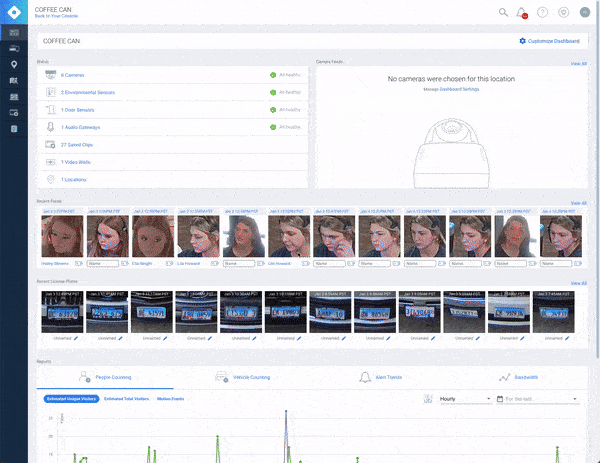
Scrub through hours of security camera footage in seconds by clicking and dragging along the video timeline. The footage preview displays in lower resolution to preserve bandwidth and enable a rapid scanning speed.
The best part? This functionality is incredibly bandwidth-friendly, so you can look through huge amounts of footage without straining network resources.
Use This Feature To:
- Rapidly scrub through camera and video wall history
- Save time by finding footage more quickly
- Scan through tons of video footage without using a lot of bandwidth
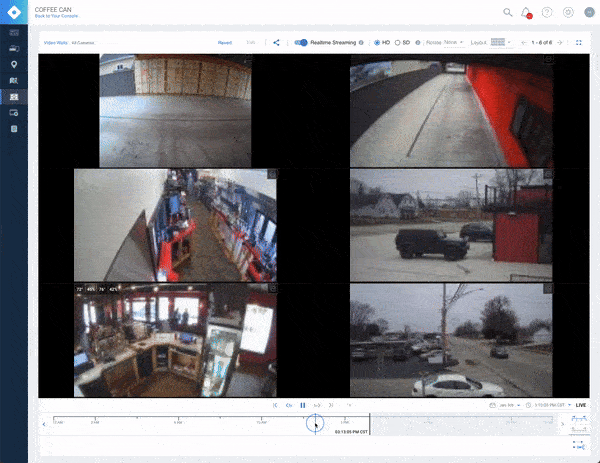
Accelerate investigations by scrubbing through video walls. The preview displays in lower resolution to preserve bandwidth and enable a rapid scanning speed.
Gain Context Quickly with Multi-Camera Mode
When investigating an event, the view from just one camera often isn’t enough. Most investigations involve checking footage from multiple cameras in order to gain full context. Previously, you could only do so from the ‘Investigations’ tab or by creating a video wall.
Now, you can quickly pull up footage from multiple cameras on the fly with Multi-Camera Mode.
While video walls are an excellent way to monitor a consistent set of cameras, Multi-Camera Mode provides a speedy way to investigate an event from multiple angles without having to pre-save a video wall.
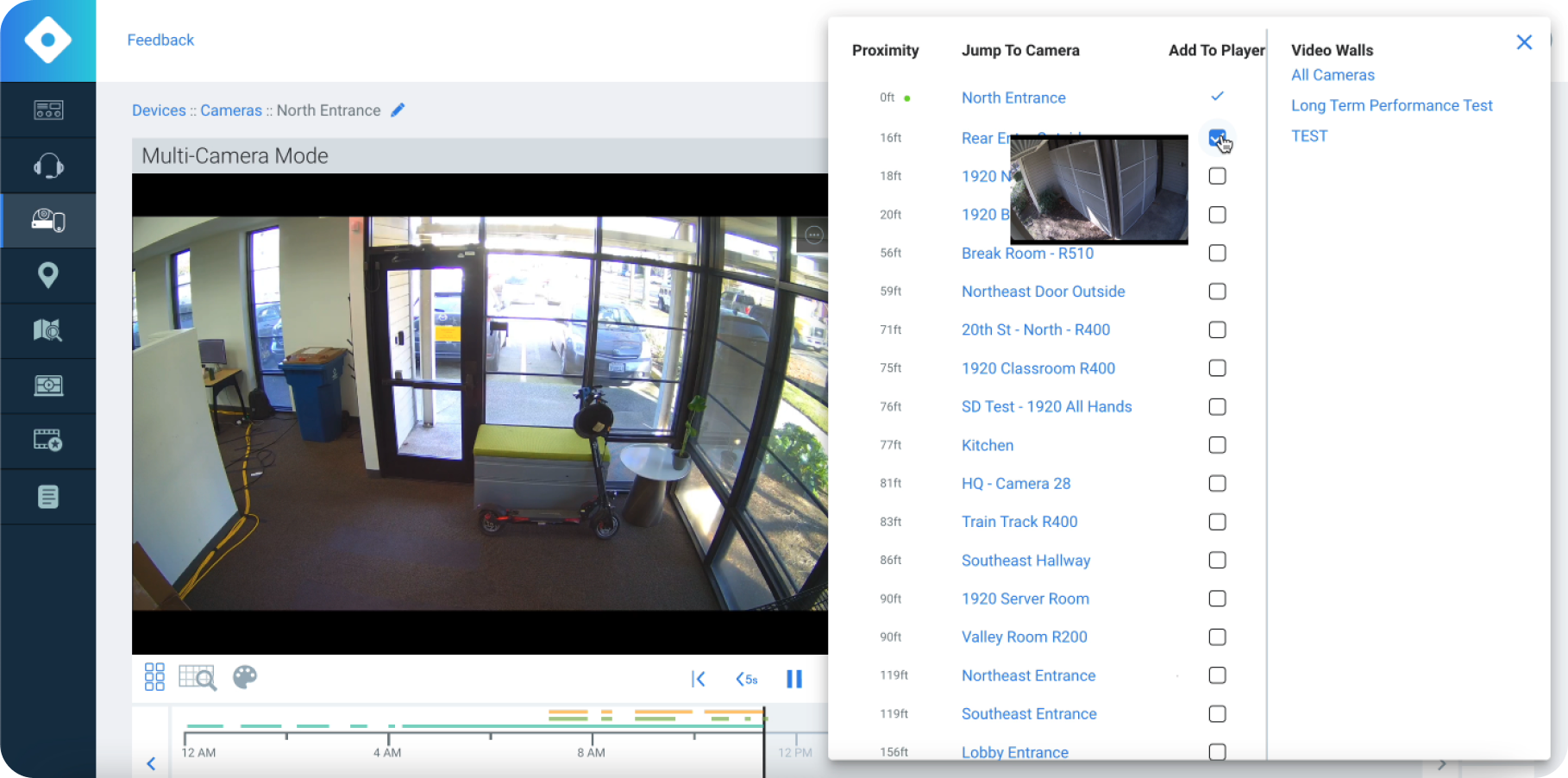
Select additional cameras to add to your view.
For example, say you’re reviewing footage of an entry event from the ‘Front Door – Exterior’ security camera. As the name suggests, this camera provides a view of the front door from outside the building. From this view, you see an individual enter the building but not what happens after entry.
Without navigating away from the screen, you can use Multi-Camera Mode to pull up the ‘Front Door – Interior' camera and view synchronized video at the same time stamp—making it fast work to see which way the individual went after entry.
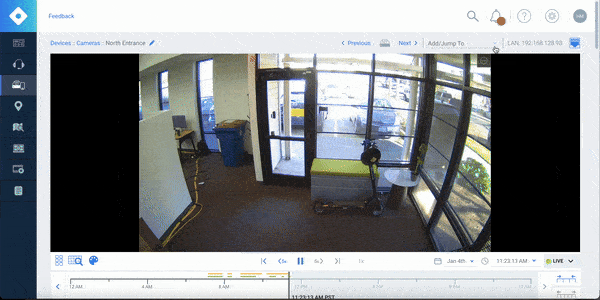
Quickly add camera views when you're reviewing footage.
Multi-Camera Mode lets you temporarily add up to three cameras to your view and view synchronized video from all selected cameras.
When you save a clip in Multi-Camera Mode, the footage from all added cameras will be included. It's easy to save and share all relevant footage in one action.
Use This Feature To:
- Investigate footage from multiple cameras without creating a video wall
- Save time by adding camera views directly from the video timeline—no need to navigate to another page
To access multi-camera mode, navigate to a camera player, click the 'Add/Jump To' dropdown, and select the desired cameras to add to the view.
While in Multi-Camera Mode, several Console features will be unavailable:
- 'Next' and 'Previous’ (one-click buttons that cycle through nearby cameras)
- Create Shared Stream
- Region Search
- Color Search
Simplify Adding Partners and Rhombus Support
Rhombus is dedicated to providing our users with a world-class experience—and that means delivering phenomenal support and collaborating with our incredible network of Partners.
We’ve released a feature that simplifies adding Partners and Rhombus Support directly within the Console.
This “small but mighty” enhancement will make Rhombus Partner collaborations and Support interactions smoother and more efficient.
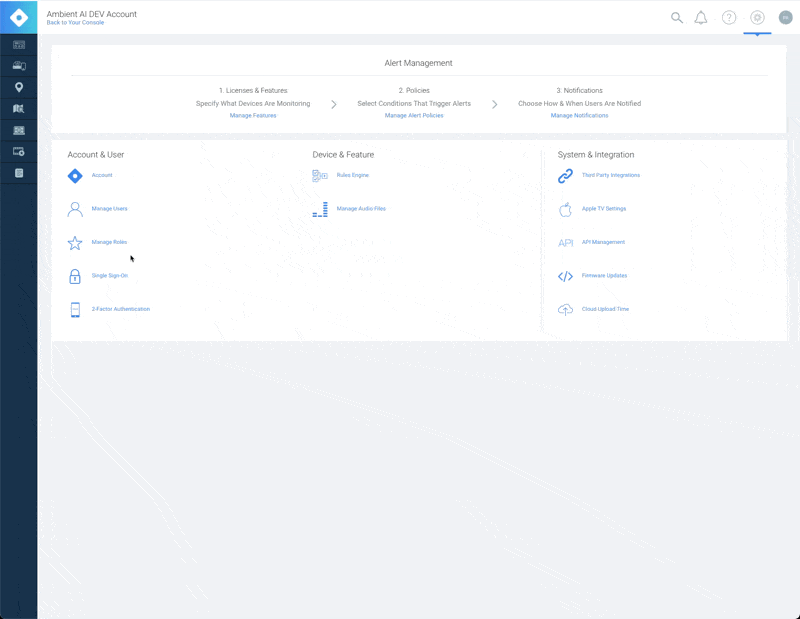
Rhombus is a partner-first company—we’re able to deliver the amazing service and turnaround times we do because of our many partners who are experts in their local areas. We’re proud to make improvements in our processes that empower our partners to deliver even better experiences to our shared clients.

Try Rhombus for Free!
See why school districts, cities, and Fortune 500 companies use Rhombus.
Start Trial

