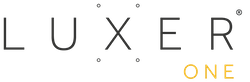compare
Rhombus vs. Other Physical Security Platforms
Rhombus provides an integrated platform with industry-leading performance, cybersecurity, and so much more. See why industry leaders choose Rhombus.

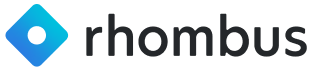
vs.
Camera Options
Dome


WiFi Dome


Micro Dome


4K Dome


Fisheye


Bullet


Camera Specs
IR Night Vision


One-Cable PoE Installation


At-Rest Bandwidth Consumption
10 - 30 Kbps
20 - 50 Kbps
HD WAN Bandwidth Consumption
0.5 - 1.4 Mbps
1 - 3 Mbps
Indoor and Outdoor Options


Continuous HD Recording and Storage


Onboard Storage


Wi-Fi Connection Capabilities


Full NDAA and TAA Compliance


IK10 Vandal Resistance Options


Warranty
10-Year
10-Year
Video Latency
0.2 - 0.5 Seconds
Up to 12 Seconds
Encrypted SD Cards
Fully Encrypted
Files Only
IoT Sensors
Door and Window Sensors


Water Leak Sensor


Environmental Sensors


Motion Sensors


Audio Gateway


Simple Deployment and BLE Capabilities


Alarm Monitoring
Professional Live Monitoring Services


Audio Deterrence


Local Emergency Response


Console
Timelapse Video


Adjust Video Stream Settings


Adjust Camera Sharpness


iOS and Android Mobile App


Adjust Video Storage Settings


End-to-End Encryption


Manage All Devices from One Console


Adjust Camera Brightness, Contrast, and Saturation


24/7 remote access


Adjust WDR, Shutter-Speed, ISO, and Exposure


Privacy Regions


Automatic Firmware Updates


Included Local-Area Offline Streaming


Adjust Resolution Settings


Live / Recorded HD LAN Streaming


Adjust Bitrate


Activity Regions


Floor Plans


Unlimited Cloud Storage for Video Clips


User and Role Management


Adjust Digital PTZ Settings


Alerts & Notifications


Third-party Security Audits


System Health Monitoring


Redundant 24/7 Cloud Storage


Apple TV App


Share Video Clips


Share Live Streams


AI Features
Unique People Counting


Vehicle Counting


Color Search


People Counting


Facial Recognition


Mask / PPE Detection


Vehicle Recognition


Vehicle Alerts


Activity Indexing


Heat Maps


Region Search


Unidentified Person Alerts


License Plate Recognition


Motion and Object Recognition


Noise Detection


Edge Processing


General
100% USA-Made Firmware


100% USA-Based Engineering


USA-Based Customer Support


Customer Support
24 / 7
24/7
Superior physical security performance from a trustworthy partner
Verkada offers cloud-native physical security, but customers tell us that in an apples-to-apples comparison, Rhombus products and performance come out ahead. From our customer-focused philosophy to our flawless cybersecurity record, Rhombus puts your needs first at every touchpoint so you can protect your organization with true peace of mind.